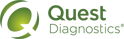Request a Custom Carrier
1 In the menu bar, click Setup > Custom Carrier Request.
The Requested By box automatically displays your name and user name.
|
Notes: • The Setup menu does not appear if you cannot place orders with your current lab. • The |
2 In the Requested For area, select the check box next to each client for which you want to add the carrier.
3 In the Carrier area, type information about the carrier.
4 Click Submit.
5 When the confirmation message appears, click OK.