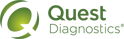Add Comments
1 In the Report Comments box, type any comments that you want to include on the patient test results report.
These comments are also included on the requisition, in the requisition log Excel report, and in the hold list.
2 In the Internal Comments box, type any comments for the lab that you want to include on the requisition.
These comments are not included on the patient test results report, but are included in the requisition log Excel report and the hold list.
3 Click Next and go to one of the following sections, depending on what is appropriate for this order:
• Verify Insurance Eligibility
|
Notes: • Eligibility verification occurs only if your user account was configured by an administrator to perform this action, and Bill Type is set to Insurance, and the patient’s primary or secondary carrier has provided eligibility data. • A diagnosis might be required, depending on the client or insurance carrier. |