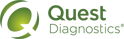Delete a Patient via Setup or Legacy Order Entry
1 Retrieve the patient that you want to delete (as described in steps 1-4 in Add or Edit Patient Information via Setup or Legacy Order Entry).
2 Click Delete Patient.
3 On the Verify Patient Delete page, click Delete Patient.