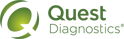Managing Held Orders
When an order is placed on hold, the order is kept in a hold list until it is filed or deleted, or until it is purged from the system automatically. (An administrator determines the number of days that held orders are retained in the hold list.)
For example, if you put the order on hold because the specimen had not yet been collected, once it is collected you can retrieve the order from the hold list, add the collection information, and then file it. You can also retrieve an order from the hold list, make changes to it (such as adding or removing tests), and put the order back on hold for completion later. If
There are several ways to access a held order:
• You can view the hold list for all of the patients at all of your assigned clients for your current lab.
• You can view the hold list for a specific patient, client, or date range.
• You can view all of the pending orders for a specific patient using the Order Entry page.
Even when viewing the hold list, you can search for any text, which can help you locate orders associated with a particular requisition number, physician, date, or other data.
In addition to the orders placed manually via order entry, eLabs can receive orders from an external system, such as an EMR system. These orders—referred to as third-party orders or third-party holds—are placed on the hold list so that they can be reviewed before they are filed.
If a third-party order contains an error (such as an invalid order code or missing AOE information), the requisition number appears in red in the hold list. If you position the pointer over the requisition number, a pop-up window describes the nature of the error. These indicators do not appear on the Patient Search - Advanced Results dialog box
If the specimen for a third-party order should be collected in the future, the projected date appears in red in the hold list
Third-Party Order Updates
If the client supports this feature, an external system or the lab can also modify existing third-party orders on hold. For example, tests and AOE information can be added or removed, and diagnoses can be added. In addition, if the patient demographic or physician information has changed, the updated information replaces the previous information. When you edit a held order for which a test has been added or removed by an external system, a message appears on the Order Entry page, advising you of this and listing the order codes. (No such message appears if a test was removed by the lab.)
If the client does not support this feature, or if the existing held order cannot be located (for example, if the lab reference ID was inadvertently deleted from the existing order, or if the external system did not include all of the information needed to identify the existing order), then no action is taken on any requests to modify the order.
Manage a Held Order via the Hold List
Manage a Held Order via Legacy Order Entry