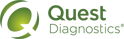Managing POC Test Results
If an administrator enabled this feature for you, you can enter results for certain point-of-care (POC) tests. You can also retrieve results imported from an electronic medical instrument (such as a HemoCue® device), associate the results with the correct patient, and make any necessary corrections. When you release the results, you can view and print a report that includes the patient demographic information, test results, and reference range for the test.
After the results have been released, you can subsequently view them and reprint the report. When retrieving POC test results, you can search by the patient’s name, SSN, or patient ID, as well as the requisition number. You might also be allowed to edit almost any aspect of a POC report, including the patient demographic information and test results.
POC reports are handled like any other report generated by a lab. In addition to accessing them via the Point of Care - View/Edit menu item, you can retrieve them like other patient test results. This provides a mechanism for batch printing previously printed reports.