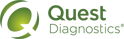Placing an Order via Legacy Order Entry
The Order Entry page enables you to file a complete lab order, put an order on hold, schedule an order for the future, or create a standing order that is repeated on a daily, weekly, or monthly basis. The information that you are prompted to provide varies, depending on the selections that you make during the order entry process. You cannot file the order until you provide all of the required information. Required fields are marked with an asterisk (*).
 . When you click this icon, help related to that field appears in a separate pop-up window. To close that window, click
. When you click this icon, help related to that field appears in a separate pop-up window. To close that window, click  .
.
To view a demonstration of order entry, click  in the upper-right corner of the page. (If your lab does not support this feature, this icon does not appear.)
in the upper-right corner of the page. (If your lab does not support this feature, this icon does not appear.)
You can cancel an order at any time by clicking Cancel at the top of the page.
|
Note: You can also use this page to add, edit, or delete patient demographic information. For more information, see Managing Patient Information. |
Placing Lab Orders QuickStart (physicians)
Placing Lab Orders QuickStart (hospital staff members)
Specify Standing Order Details
Have Additional Copies of the Results Sent
Add or Edit Insurance Information
Add or Edit Guarantor Information